This one-day course, organised by the London Photographers’ Branch, will demonstrate how to use Photoshop, Bridge and Adobe Camera RAW (the three linked programmes that make up Adobe Photoshop) to:
- Make corrections of brightness, contrast and colour balance to out-of-camera RAW files (using ACR) and JPEGs (using adjustment layers)
- Make local adjustments to parts of an image
- Rename, batch caption and keyword images
- Set up a batch resizing action
It will also cover the basic elements of good workflow, including file naming, image storage and back-up.
The course is aimed specifically at photojournalists, and will not explore methods of gross image manipulation that might be employed by commercial photographers or graphic designers. The course will be tutored by freelance photojournalist, digital imaging lecturer and branch member Martin Shakeshaft.
Please note: participants will need to bring their own laptop and software.
Wednesday 19 January 2011
Amnesty International, London
NUJ members: £95
NUJ members (student/reduced subscription): £75
Non-members: £120
(Prices include lunch)
Places are limited. To register, please email [email protected] by 11th January 2011 at the latest.

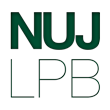

 1
1